If you need help with any thing MailChimp relacted hit the chat button at the bottom of the screen.
Step 1 - login to your MailChimp account
Being secure with your MailChimp account is important, so I have created a guide that will walk you through all the steps so you can securely invite a MailChimp user to your account read the guide below or watch the video guide.
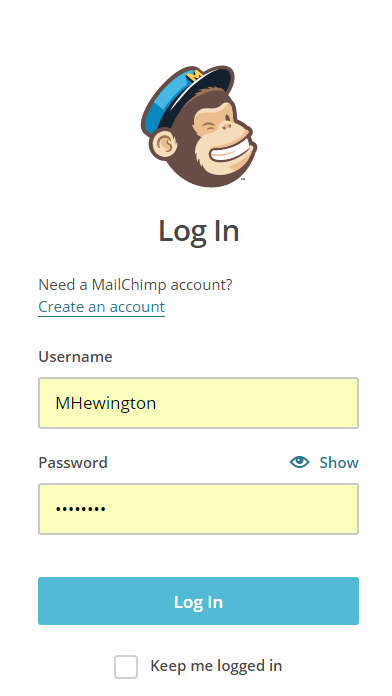
Step 2 - Click on your profile name

Step 3 - Select the Profile Tab
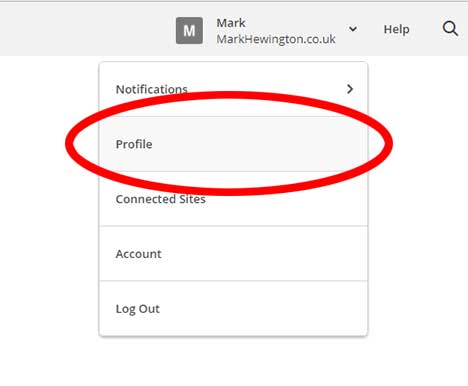
Step 4 - Select the Setting drop down and press the Users option
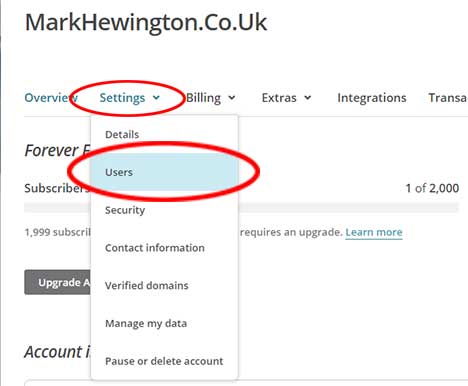
Step 5 - Once your in the User Area look for the invite button
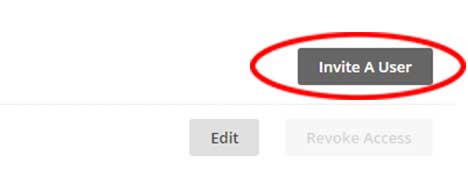
Step 6 - Enter the email address of the person you would like to invite, then find the Send invite buttons
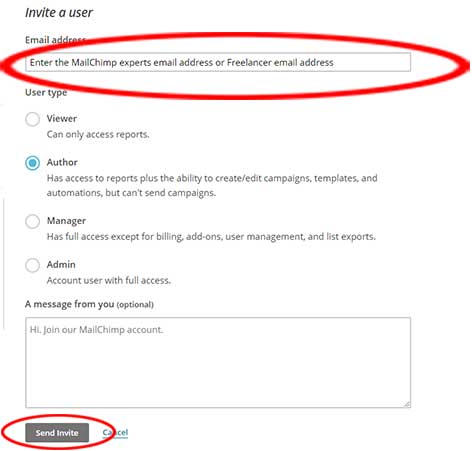
Step 7 - Check to see if if your invite is pending
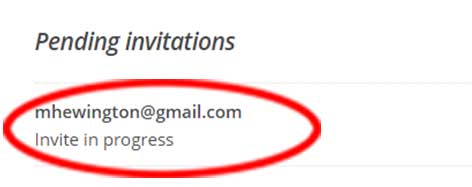
I hope you enjoyed, this user guide please contact me below if you need any help.
Follow along with this video guide - How to Invite a user to MailChimp
How to invite a MailChimp user securely?
Need a MailChimp Template or Training in MailChimp contact me below
